Customise Your JumpLMS Portal with Branding & Colours
JumpLMS is fully customisable, allowing you to tailor the look and feel of your portal to match your organisation’s identity. From logos to colour schemes, our tools make personalisation quick and effortless, no coding required.
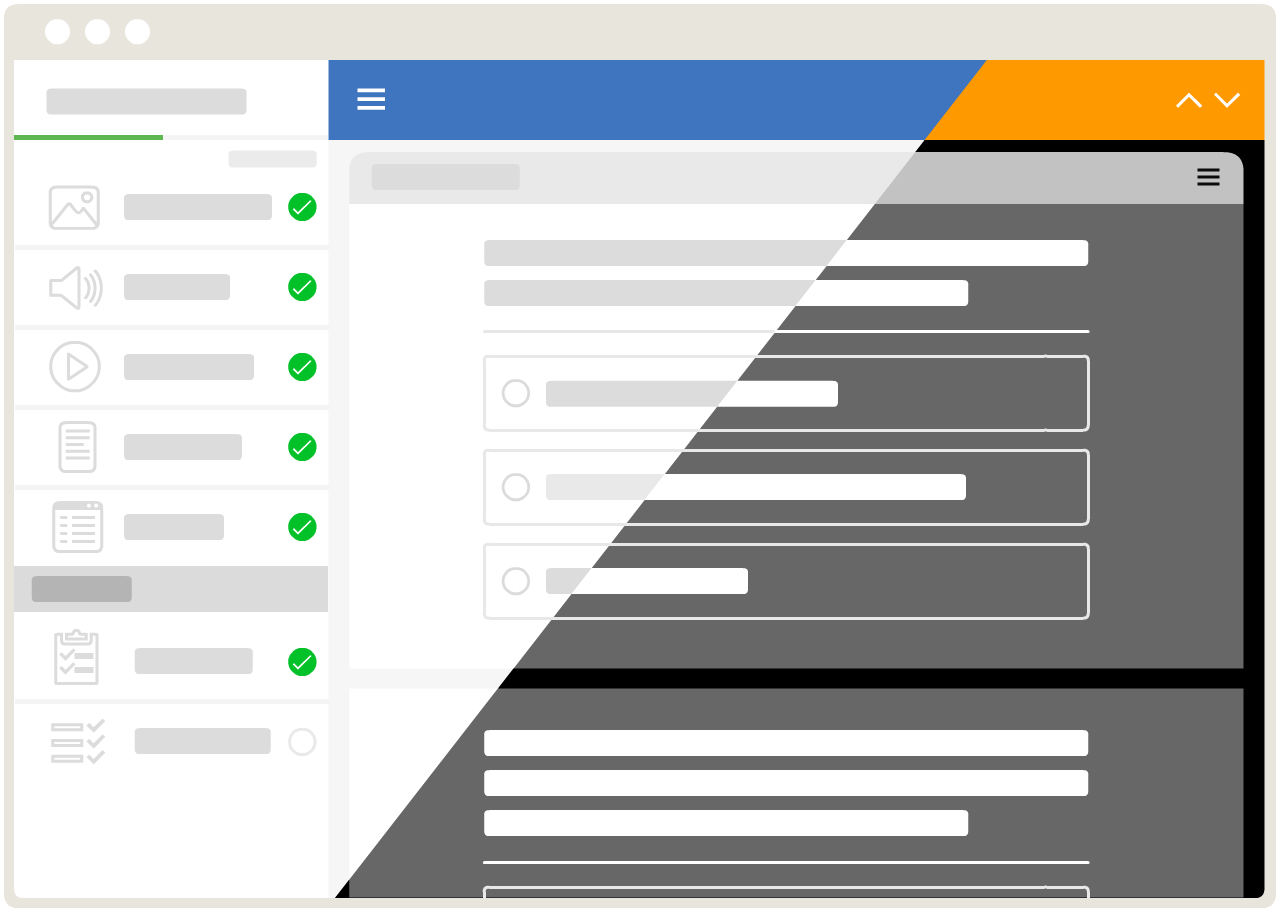
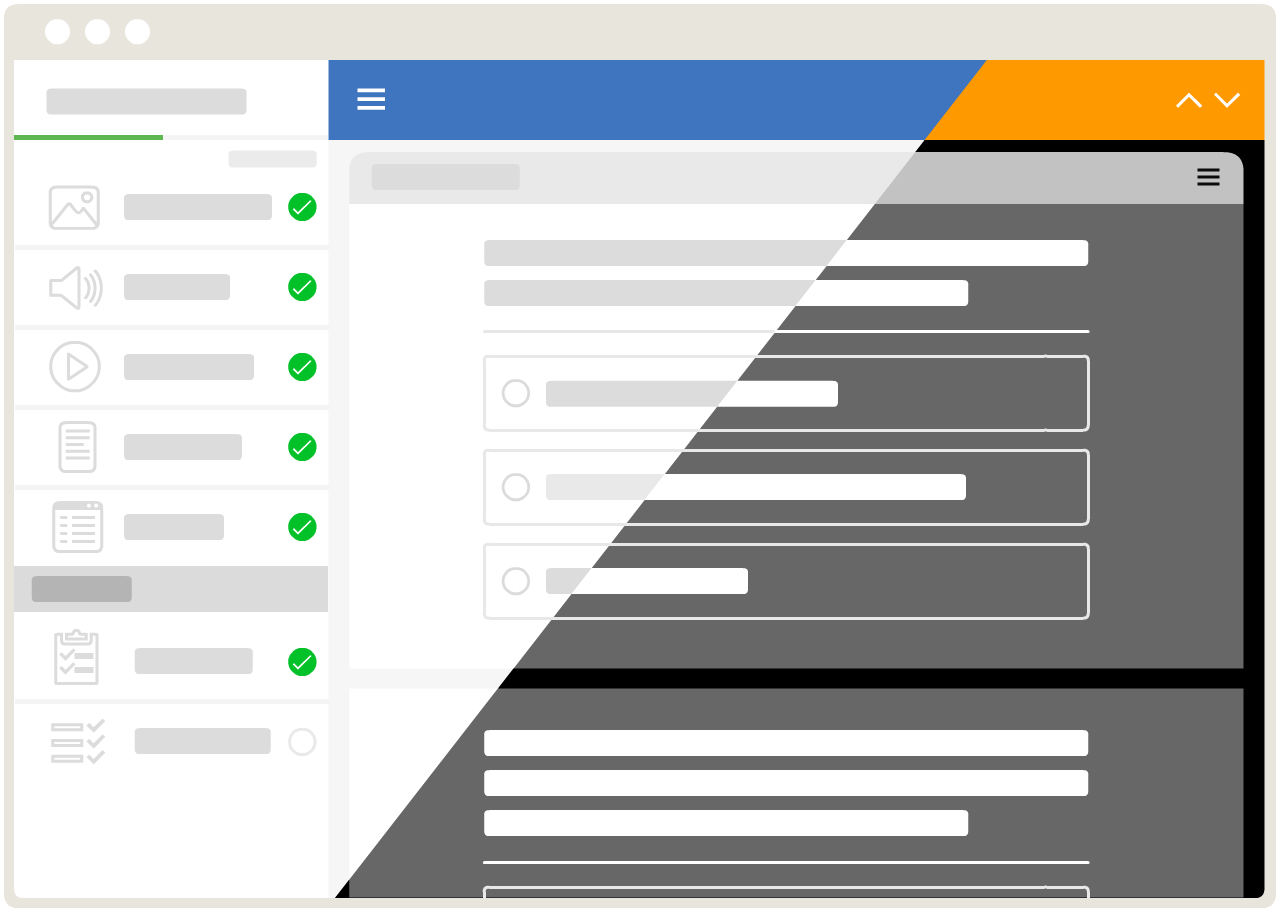
Upload Your Logo or Display Your Company Name
Personalise your portal by uploading your organisation’s logo. You can upload:
- A logo for light backgrounds
- A logo for dark backgrounds (used automatically when needed)
Don’t have a logo ready? No problem, simply display your company name in text format instead.
Set Your Brand Colours
Bring your brand to life by applying your colour palette across the platform. Choose:
- Primary colour: For headers
- Secondary colour: For sub-headings or accents
- Tertiary colour: For background or supporting elements
JumpLMS automatically applies your colours where they look best, ensuring a cohesive and professional appearance across the portal.