Manage, Assign, and Track Learners with JumpLMS

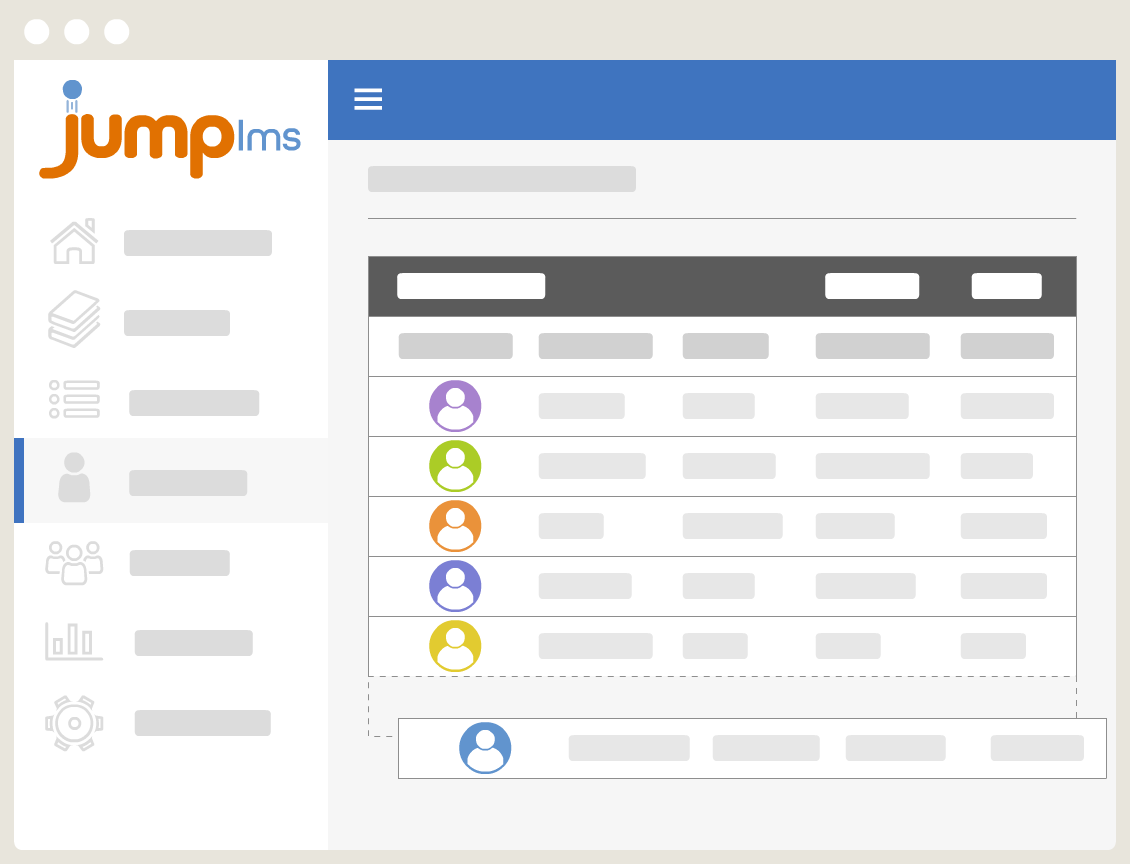
Assign Courses to Individuals or Groups
Assign any course to a single learner or multiple learners at once. You can assign courses from the Learner Management section or directly while editing the course itself - whatever works best for your workflow.
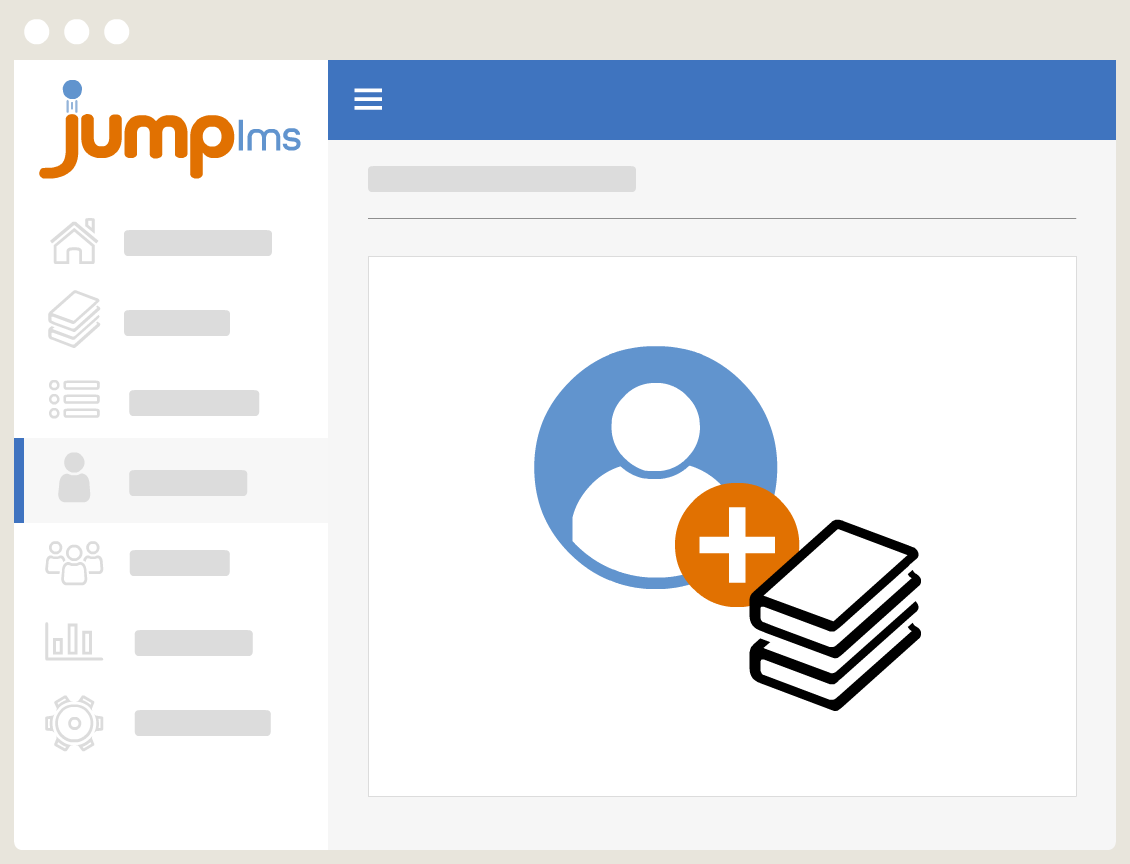
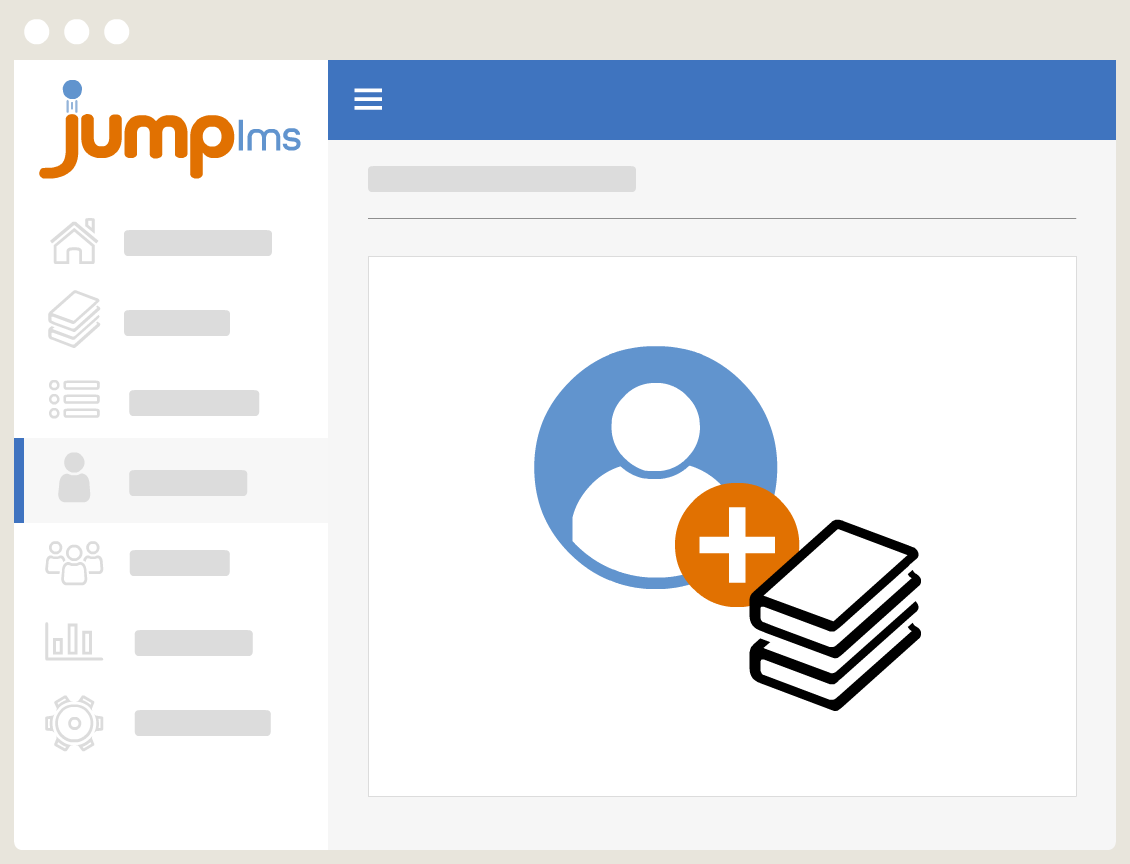

Archive Inactive Learners
Maximise the value of your subscription by archiving users who are no longer active. Archiving frees up learner slots on your portal while retaining their history and progress for reporting purposes.



Communicate with Learners Instantly
Stay connected through the built-in Notification Centre. Send messages directly to individual learners or groups to share updates, reminders, or feedback, all within the JumpLMS platform.
