Create Surveys and Collect Learner Feedback with JumpLMS
Surveys are a powerful tool to enhance your training programmes. With JumpLMS, you can easily build and distribute surveys using a variety of question types, helping you collect valuable insights, improve course effectiveness, and demonstrate learner engagement.
JumpLMS allows you to design feedback surveys that suit your training objectives, with question formats tailored for different types of responses:
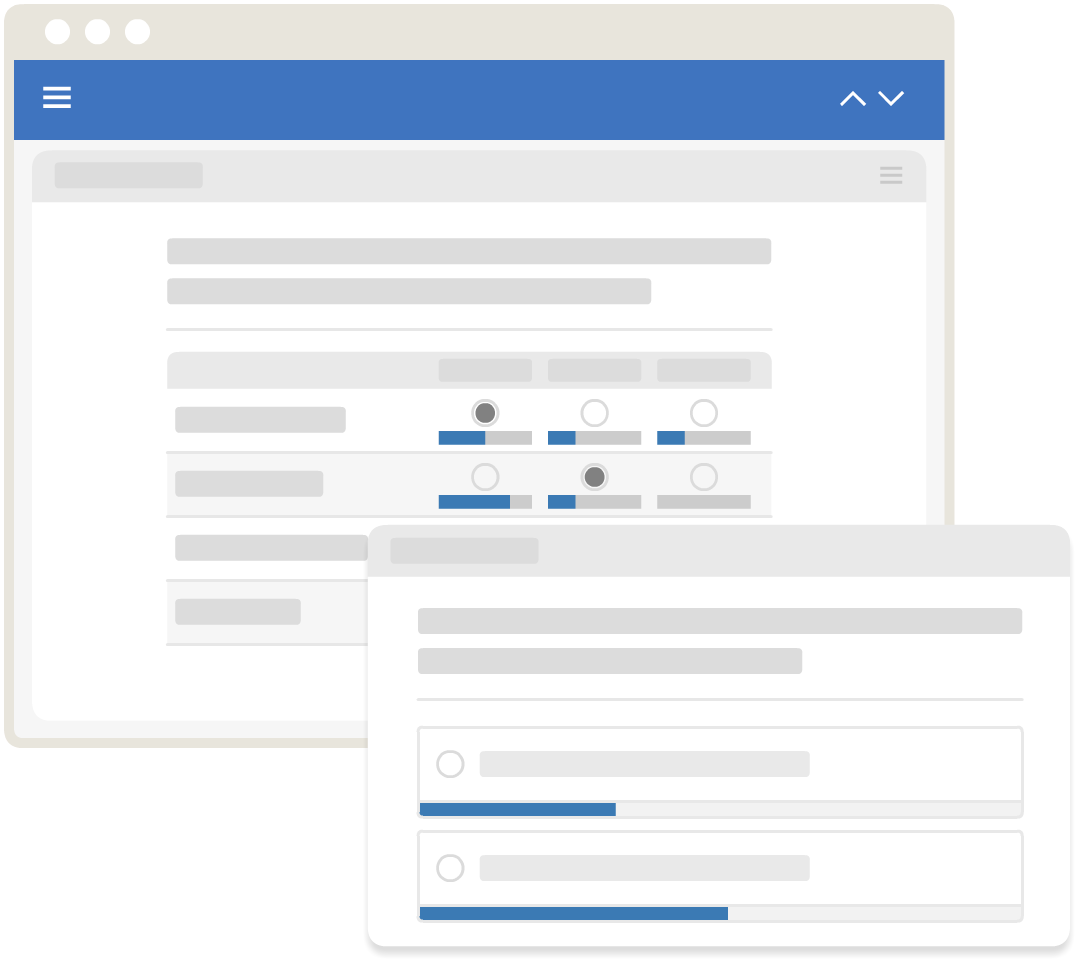
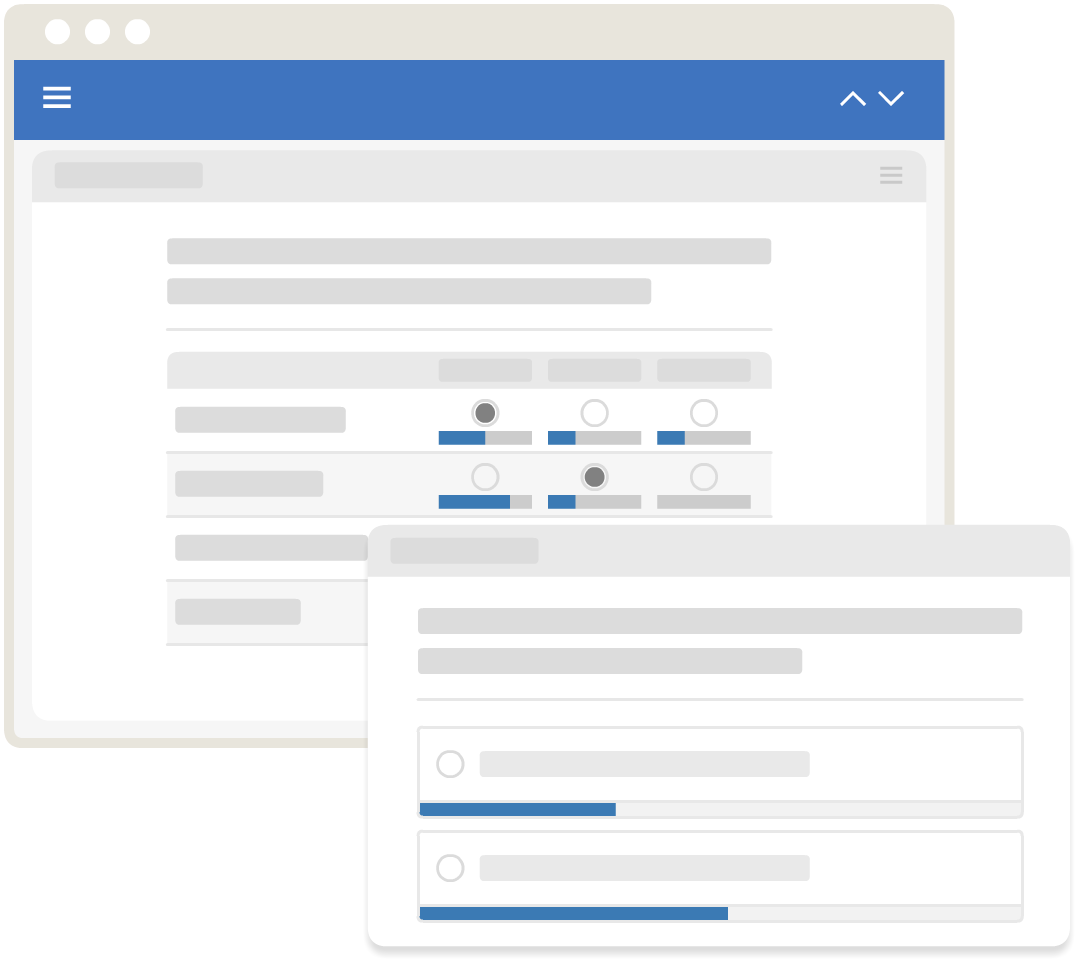
Multiple Choice
Let learners choose one or more responses from a predefined list. Great for gathering quantifiable feedback.
Dropdown
Include dropdown lists to streamline the survey interface. You can include multiple dropdowns within a single question.
Likert Scale
Ask learners to rate their agreement with statements using a scalable range (e.g., strongly agree to strongly disagree). Ideal for sentiment analysis and satisfaction scoring.
Free Text
Encourage open-ended feedback and deeper insights by letting learners write their own comments, suggestions, or concerns.
Reuse Questions Across Courses
Save time and stay consistent. With JumpLMS, you can easily reuse survey questions from other courses. Just filter your existing question bank and activate the ones you want to include.